I still remember the frustration of buying my first laptop, only to realize later that I had been swayed by fancy marketing terms and overlooked the essential factors. The truth is, what to look for when buying a laptop is not just about the processor speed or storage capacity, but about understanding your actual needs and finding a device that meets them. As someone who’s spent years disassembling electronics to understand their construction, I’ve learned that it’s the little things that matter, like build quality and longevity.
In this article, I’ll cut through the hype and provide you with practical advice on what to look for when buying a laptop. I’ll share my personal experience and expertise to help you make an informed decision, focusing on the key factors that will ensure your laptop lasts and performs well over time. You can expect a no-nonsense guide that will walk you through the essential considerations, from display and battery life to ports and upgrade options. By the end of this article, you’ll be equipped with the knowledge to find the perfect laptop for your needs, without falling prey to marketing gimmicks or overpaying for features you don’t need.
Table of Contents
Guide Overview: What You'll Need

Total Time: 1 hour
Estimated Cost: $500 – $2000
Difficulty Level: Intermediate
Tools Required
- Internet Connection (for research)
- Comparison Spreadsheet (optional)
Supplies & Materials
- Laptop Models List written or printed
- Pencil and Paper for note-taking
Step-by-Step Instructions
- 1. First, define your budget and stick to it, as it will significantly narrow down your options and help you make a more informed decision. Consider not just the initial purchase price, but also the cost of any additional features or upgrades you might need down the line. I’ve seen too many people get caught up in the excitement of buying a new laptop, only to realize later that they’ve overspent and compromised on other essential features.
- 2. Next, identify your primary use cases for the laptop, whether it’s for work, gaming, video editing, or just casual browsing. This will help you determine the necessary specs, such as processor speed, RAM, and storage type. For instance, if you’re a gamer, you’ll want to look for a laptop with a dedicated graphics card and a high-refresh-rate display.
- 3. Now, research different processor options, as they can significantly impact your laptop’s performance. Look into the latest generations of processors from Intel Core and AMD Ryzen, and consider factors like the number of cores, threads, and clock speed. I’ve found that a good rule of thumb is to opt for at least a quad-core processor to ensure smooth multitasking.
- 4. Consider the importance of display quality, as it can greatly affect your overall user experience. Look for laptops with high-resolution displays, good color accuracy, and a comfortable aspect ratio. If you plan on using your laptop for graphics-intensive tasks or watching movies, consider a laptop with a 4K display or a high refresh rate.
- 5. Consider the storage and memory configuration, as it can greatly impact your laptop’s performance and overall capacity. Look for laptops with solid-state drives (SSDs) instead of traditional hard disk drives (HDDs), as they offer faster loading times and better responsiveness. Additionally, consider the amount of RAM and whether it can be upgraded in the future.
- 6. Next, evaluate the laptop’s connectivity options, including the number and type of ports, as well as wireless connectivity features like Wi-Fi and Bluetooth. If you need to connect multiple devices or peripherals, look for laptops with a good selection of USB ports, an HDMI port, and an SD card slot.
- 7. Now, check the laptop’s build quality and durability, as it can significantly impact its longevity. Look for laptops with sturdy construction, a comfortable keyboard, and a responsive touchpad. Consider factors like the material used, the hinge design, and the overall weight and portability of the laptop. I’ve found that a well-built laptop can last for years with proper care, making it a worthwhile investment in the long run.
- 8. Consider the battery life and power management features, as they can greatly impact your laptop’s usability on the go. Look for laptops with long battery life, power-saving features, and efficient charging systems. If you plan on using your laptop away from a power source for extended periods, consider a laptop with a large battery capacity and a power-efficient processor.
- 9. Finally, read reviews and compare different models, taking into account factors like customer support, warranty, and return policies. Look for laptops from reputable manufacturers with a history of producing high-quality products, and consider reading reviews from multiple sources to get a well-rounded view of the laptop’s strengths and weaknesses.
Laptop Buying Secrets
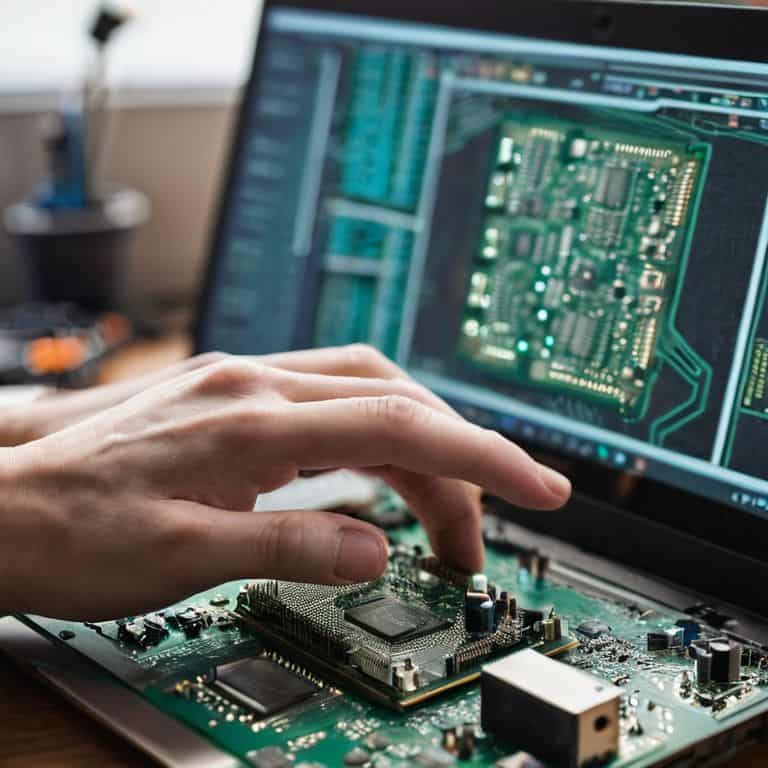
When it comes to laptop buying, there are a few laptop processor comparison tools that can help you make an informed decision. I’ve found that understanding the differences between various processors can be a game-changer in terms of performance and battery life. For instance, a laptop with a high-performance processor may be ideal for gaming or video editing, but it may also drain the battery faster.
Another crucial aspect to consider is the amount of RAM and storage. How much ram is enough is a common question, and the answer depends on your specific needs. If you’re a heavy user, you’ll want to opt for at least 16GB of RAM. Additionally, the type of storage is also important, with solid state drive vs hard drive being a key consideration. Solid state drives offer faster loading times and improved overall performance.
In terms of display, there are several laptop display types explained in detail online. However, it’s essential to consider the trade-off between portability vs performance laptops. If you’re always on the go, a lighter laptop with a smaller display may be the way to go. On the other hand, if you’re a gamer, you’ll want to prioritize performance and opt for a laptop with a dedicated graphics card and a larger display.
Laptop Processor Comparison Matters
When it comes to laptop processors, the devil’s in the details. I’ve disassembled my fair share of laptops, and I can tell you that the processor is the heart of the machine. A good processor can make all the difference in performance, power consumption, and overall longevity. In my “virtual teardown” analysis, I look for processors that strike a balance between speed and efficiency.
For instance, comparing Intel Core i5 and i7 processors, the i7 offers superior multitasking capabilities, but at a significant power cost. In contrast, AMD’s Ryzen series offers competitive performance at a lower price point. As someone who’s spent years developing consumer electronics, I can tell you that processor choice is a critical factor in determining a laptop’s true value.
Solid State Drive vs Hard Drive
When it comes to storage, the choice between a Solid State Drive (SSD) and a Hard Disk Drive (HDD) is crucial. I’ve dissected numerous laptops, and the difference is night and day. SSDs offer significantly faster load times, reduced latency, and improved overall performance. In my “virtual teardown” analysis, I’ve found that SSDs are also more resistant to physical shock and have lower failure rates compared to traditional HDDs.
For those seeking a seamless user experience, I strongly recommend opting for an SSD. While HDDs may offer larger storage capacities at a lower cost, the trade-off in performance and reliability is substantial. In the long run, the benefits of an SSD far outweigh the initial cost savings of an HDD, making it a worthwhile investment for anyone seeking a high-quality laptop that will stand the test of time.
Cutting Through the Clutter: 5 Essential Tips for Laptop Buyers

- Assess your actual needs: don’t get swayed by marketing hype, consider what you’ll truly be using the laptop for
- Processor performance matters: look beyond the brand and focus on the specs, such as cores, threads, and clock speed
- Storage showdown: solid state drives (SSDs) offer significant speed boosts over traditional hard disk drives (HDDs), but at a cost
- Display deliberation: consider the screen size, resolution, and panel type (IPS, TN, OLED) that fits your needs and budget
- Build quality is king: a laptop’s durability and longevity are often overlooked, but a well-built machine can save you headaches and money in the long run
Key Takeaways for Laptop Buyers
Investing in a laptop with a strong processor and sufficient RAM is crucial for handling demanding tasks and ensuring the device remains relevant over time
A solid-state drive (SSD) significantly outperforms a hard disk drive (HDD) in terms of speed, reliability, and power efficiency, making it a worthwhile upgrade for heavy users
When evaluating a laptop’s value, consider factors beyond the initial purchase price, such as build quality, warranty, and long-term support, to ensure you’re getting a device that will provide a strong return on investment
A Discerning Approach
When buying a laptop, it’s not about chasing the latest specs or trendy features, but about understanding your needs and finding a machine that balances performance, build quality, and long-term value – anything less is just a waste of your hard-earned money.
Arthur Hayes
Conclusion: Finding the Perfect Laptop
As I’ve outlined in this guide, buying a laptop requires careful consideration of several key factors, including processor speed, storage type, and build quality. It’s essential to cut through the marketing hype and focus on the specs that truly matter to your needs. Whether you’re a student, professional, or gamer, understanding the differences between laptop models and their components can save you from making a costly mistake. By prioritizing your needs and doing your research, you can find a laptop that meets your requirements and provides long-term value.
In the end, finding the perfect laptop is a personalized process that requires patience, research, and a critical eye. Don’t be swayed by flashy advertising or trendy designs – instead, focus on the substance behind the screen. By taking the time to understand your needs and evaluate your options carefully, you can find a laptop that becomes a trusted companion for years to come, and that’s a truly rewarding experience.
Frequently Asked Questions
What are the key differences between Intel and AMD processors for laptop performance?
When comparing Intel and AMD processors, it comes down to core count, clock speed, and power consumption. Intel generally excels in single-thread performance, while AMD offers more cores and threads for multitasking. In my virtual teardowns, I’ve seen AMD’s Ryzen series give Intel’s Core i5 and i7 a run for their money, especially in gaming and content creation.
How much RAM is sufficient for a laptop to handle multiple applications simultaneously without significant lag?
For smooth multitasking, I recommend at least 16GB of RAM, but 32GB or more is ideal. This ensures you can run multiple applications like Chrome, Photoshop, and Microsoft Office without significant lag. Anything less, and you’ll likely experience frustrating slowdowns.
What are the pros and cons of opting for a solid-state drive versus a hard drive in terms of speed, storage, and durability?
In my virtual teardowns, I’ve seen SSDs outperform hard drives in speed and durability. SSDs offer faster load times and lower failure rates, but often at a higher cost per GB. Hard drives provide more storage at a lower cost, but are more prone to mechanical failure.




